Tools and Apps
Apps

ChatterPix Kids
You can revive photographs, own drawings, etc. in the ChatterPix app. The application, which is easy to use, is suitable for children aged 4 or older. The short film is made by simple means and supports narrative thinking and language skills. The main focus of the application is on digital creative design and requires a high level of activity and creativity. The application can be used by younger children with some help and later by themselves.
Tools
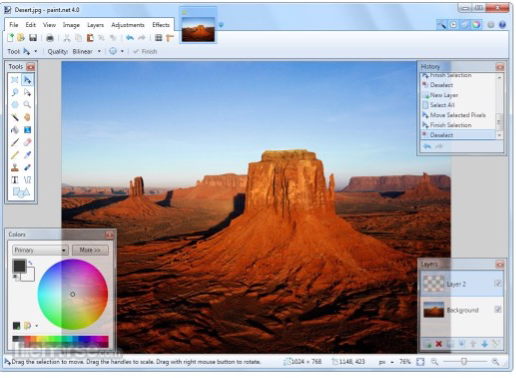
Paint.NET
As a Windows user, you're probably familiar with the included basic Paint program. Paint.NET was originally intended as a replacement for this program, although it can bring much more. It is now one of the most popular free image editing tools as it is easy to use and therefore ideal for beginners.
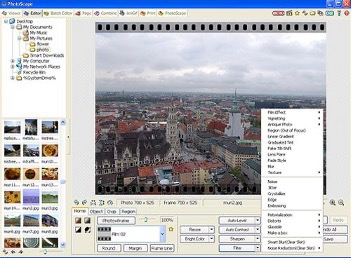
Photoscape
Photoscape is a simple and free photo editing program. You won’t find complicated menus or complicated settings here. All the important photo optimization features and effects are available to give your images a personal touch. Even beginners will get along with Photoscape right away. The language can also be easily adapted with language files, so no in-depth knowledge of English is required.

Picasa
Picasa is Google's free image editing software. Picasa is especially suitable for users who do not want to deal with complex menus first. Many features are saved as one-click optimizations for quick and easy image editing. You can also create collages and slide shows very quickly with Picasa.
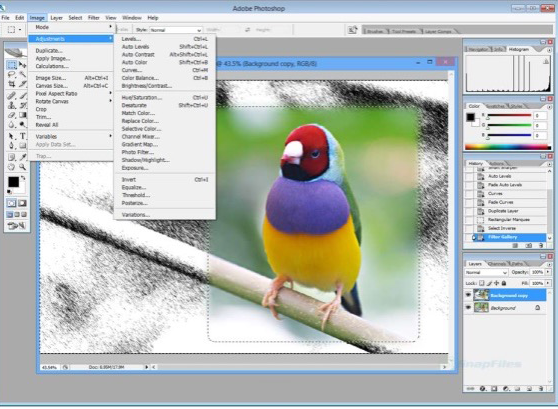
Photoshop CS2
Photoshop is versatile in its field and is therefore especially popular with professionals. This software is recommended for anyone who is already familiar with professional photo editing tools.








